I have been working with CAD for 15 years now and during this time I have heard various comments about the difficulty of CAD.
Some beginners find it easy, while others struggle to make progress.
As a general rule, CAD is easy to learn, but it depends on the software package and what your objectives are. If you start simple, by modelling simple shapes, you can then build up your skills to more complex geometry.
The power of CAD to create stunning designs and shapes is visually impressive, and as a beginner, trying to reach such a professional level may seem overwhelming or create an eagerness that makes you jump in at the deep end.
Although I am all for being ambitious and jumping into the deep end, many new students find CAD too hard when they take this approach, as they have not built a basic foundation.
In this article, I will cover what you need to know about CAD as a new user, covering:
- What is CAD?
- What is CAD software used for?
- How long does CAD take to learn?
- Can I teach myself CAD?
- How to learn CAD on your own.
- How do I get good at CAD?

What is CAD?
CAD stands for “Computer Aided Design”. It is the use of a computer software package to model components and products, create drawings and prepare a design of anything for manufacture.
Before computers and CAD, design engineers would physically draw their designs on large pieces of paper (this is called drafting), carefully dimensioning and creating a drawing that could be used to actually make the component or design.
Here is an image of an active drawing office before the wide use of computers. This image is of the General Motors Technical Center in Warren, Michigan and is courtesy of Rare Historical Photos.
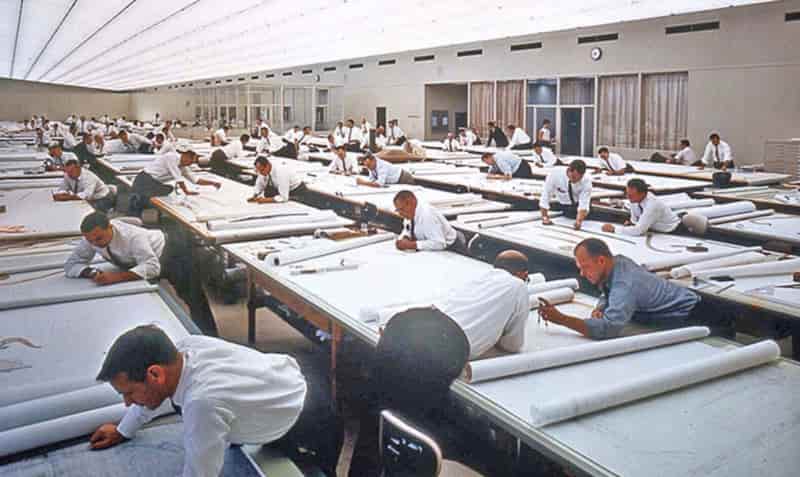
Modern CAD operators complete many of the original tasks that these early design drafting engineers did, but today, all the drawings are produced through CAD packages and dimensioned using your computer mouse and not manually on paper.
As well as creating 2D drawings, CAD software packages create 3D models of your designs so you can see how your design looks in 3D space, inspect how parts will fit together and quickly modify designs, all from the click of a mouse.

What Is CAD Software Used For?
CAD software is used to create drawings and 3D models of components and parts, from simple screws to complex building structures.
If you want to design and build something, using CAD will enable you to make your design in 3D space to the actual dimensions and inspect it in great detail.
Here are some applications that CAD software is used for:
- Creating 2D Drawings.
- Creating 3D models of designs, both individual components and assemblies.
- Creating 3D model assemblies of parts to see how parts fit together and check for interference
- Inspect parts to check if they can be manufactured. For example, some CAD packages, such as Siemens NX have a draft analysis tool. This allows a designer to add sufficient angles to the walls of plastic parts to ensure that they will form correctly and release from their plastic models during manufacture.
How Long Does CAD Take To Learn?
Typically, when starting CAD, you can learn simple shapes within hours. You can learn assemblies and more advanced practical applications within 15 days. To get fast and proficient with CAD, you need to use it regularly, ideally 4 hours a day for 6 months.
The following table details how long it takes to learn CAD from my experience of seeing lots of new employees starting with CAD for the first time.
| Length Of Time | User Proficient | User Level |
|---|---|---|
| 1 Day | A user can open a new file and create a basic shape. | New Beginner No knowledge of deep working principles |
| 15 Days | A user can create simple parts and work on a simple assembly. | Beginner The user can find their way around the software package but still has lots of questions |
| 1 Month | A user can create parts and assemblies and drawings. A user can start creating parts for production and manufacture. | Beginner I would still classify a user at this stage as a beginner. Although they can find their way around the software, advanced topics will still be new. |
| 3 Months | A user can find their way around the software on their own, produce complex parts and drawings for manufacture, and can experiment with complex surface modelling. | Intermediate |
| 6 Months | A user is very competent after 6 months, working 4 hours a day. A user will have started modelling complex shapes and assemblies and can work with limited operational errors. | Intermediate |
| 1 Year+ | After a year, you can easily navigate the software, know how to model nearly anything and have a working knowledge of advanced modelling. | Experienced |
Can I Teach Myself CAD?
It is possible to teach yourself CAD, especially from the wide variety of YouTube tutorials on the subject.
It really helps to watch videos as you can follow along. In addition, some YouTube videos are given by experts in the engineering field so you can benefit from senior engineers’ experience.
When using very common and popular CAD packages such as SolidWorks or AutoCAD there is a wealth of informational videos online where you can start to learn the basics.
How To Learn CAD On Your Own
In order to learn CAD on your own, I assume you have access to CAD software.
If not, some major companies such as SolidWorks offer student licences which are a fraction of the cost of professional versions, but with the same functionality.
There are many free CAD options available. The best free CAD option is beyond the scope of this article, but Google can help you find a free CAD option that works best for you.
For aspiring professional design engineers, I recommend SolidWorks student edition as it is affordable and well recognised within the mechanical engineering industry. In addition, you can become qualified as a CAD professional through their qualification scheme.
Here are my top tips for learning CAD on your own:
1. Check Out The Manual.
As boring as this seems, the manuals for all the major CAD packages have simple tutorials that you can follow along with.
In some instances, CAD models may already be provided as part of the manual which you can train on.
2. Start Simple
It can help to start simple and model simple geometry. For example, can you model a cube and a cylinder? Can you cut a hole in the cube?
These very simple steps will help build your confidence and get you very familiar with the interface without getting overwhelmed.
3. Follow An Expert Online
There are a lot of experienced engineers who share their CAD knowledge for free via platforms such as YouTube.
Following a video tutorial from an experienced engineer will show you the best practice for working with CAD, which will help if you decide to start a career as a CAD operator.
4. Work On A Passion Project
It takes a lot of time and energy to sit at a computer monitor and learn CAD.
If you work on a passion project or decide to model something that you are really interested in, the hours will fly by and you will become immersed in the CAD software package.
For example, when I first learned CAD I was obsessed with guitars, therefore, I set myself the challenge of 3D modelling an electric guitar.
This was very challenging, but as I was so interested in this area, I completed the CAD model and learned lots during the process.
How Do I Get Good At CAD?
If you want to get really good at CAD, there are a few things you can do to really level up.
1. Take A CAD Exam
If you take a CAD exam in order to get a qualification, for example, an exam from the SolidWorks Certification Programs, you will be asked to model things that are outside of your comfort zone or usual day-to-day CAD activities.
If you pass the exam, you have a qualification to prove you are competent at CAD, which is a big bonus.
2. Experiment
Instead of modelling the same type of object repeatedly, consider modelling something new. For example, if you normally model objects which are typically square, why not try a free-form, curve-shaped object?
3. Real World Experience
Nothing beats getting good at CAD than working in a real company and producing drawings and models that are sent for manufacture. You will quickly improve.
If you can demonstrate that you can produce drawings and 3D models for production, you have proven that you can use your skills in a real-world application.
4. Practice
It may not seem very glamorous, but CAD takes time and practice. If you are unsure how to do something, look it up and challenge yourself to explore the software.
Final Thoughts
CAD is an incredible tool in modern engineering design. At first, it may seem hard to use and overwhelming. However, with the right learning approach and patience, it’s easy.
I recommend you start small and work on building simple models. This will give you a great foundation on which to build your skills.
We all get better with practice, and this is very true with CAD.
Keep trying new things, building up your 3D CAD models one step at a time, and you will create amazing CAD models.
